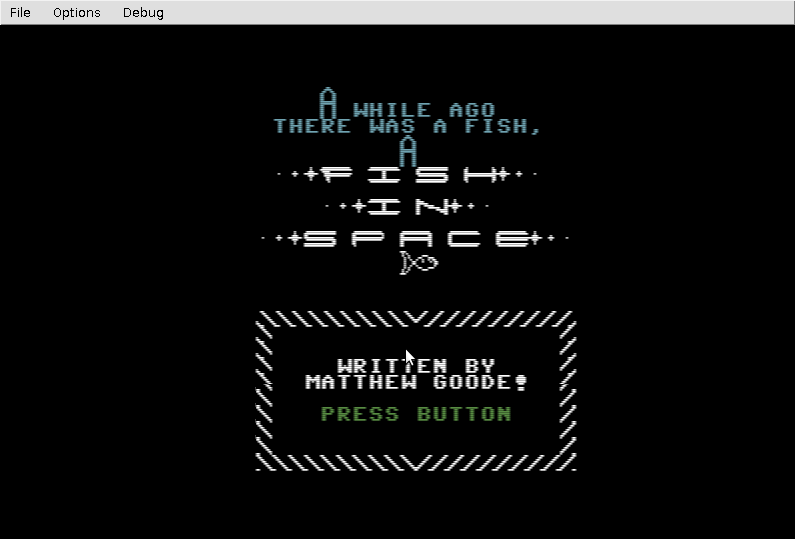Flappy
Features
A semi-usable emulator of the Commodore 64 computer system. Is not exactly accurate, and fails to run numerous games. Has a few problems with the CIA and the keyboard emulation. Does not handle disk-drives yet (except for very simple loading of files). No sound.
New for version 1.2 (27 October 2014)
- Fixed bug with raster interrupts so a number of games now work (including Fish in Space!)
- Switched the roms to the standard ones
- Added more CPU speed options
- Added Frames Per Second options (alternative form of speed up, or slow down)
- Moved a bunch of games to inside the jar and available via the "Built-in" menu. To use, make sure system is booted up (not blank screen) first - to change games, choose a "Hard Reset" first (in the file menu).
- Remembers window position and last file name used
- Bug with Binary Coded Decimals fixed (scores now work in games!)
New for version 1.1 (27 September 2014)
Version 1.1 includes the following:
- Vic 20 emulation
- 3k ram doesn't work
- Probably doesn't load from D64 yet (forgot to patch roms)
-
Inbuilt roms (to jar)
- Override roms by placing in "roms" folder
- Bug with sprite priorities fixed (so sprites interact with background properly)
- Bug with joysticks fixed (so can now press fire in certain games, eg Commando)
Still many things to do (the CIA implementation is very poor for one). No sound yet.
Downloads
- Download binary 1.2 (27 October 2014)
- Download binary 1.1 (27 September 2014)
- Download binary 1.0 (2010)
How to use
- Download zip file (right-click "Save file as")
- Best to unzip (decompress) - double click, and drag out "Flappy" folder to somewhere else.
- Find "Flappy.jar" file. Double click. If you don't have Java installed, it won't run. Download Java RE (google "java JRE"). You may also need to make sure the file is executable. Follow instructions for your OS to do this (something like "Properties", then click "executable").
- When running use File menu to start up Vic 20 emulation, and to load files. Usually just use "open and run". Runs "prg", "t64", and some "d64" files.
General
- Joystick emulation is just numeric keypad (0 to fire). Starts in port 2, to change, fine menu option to swap.
- CPU turbo mode (under CPU speed) does not speed up general emulation, just the CPU (so the cursor won't flash faster)
- Don't worry about the debug bits as you will never need them.
Screenshots
The following is from one of the greatest games ever written - Fish In Space (included with Flappy).